New Intel 875k Unlocked CPU!Post Date: 2010-06-24 |
Post Reply 
|
| Author | |
justin.kerr 
DS Veteran 

Joined: 06 May 2008 Online Status: Offline Posts: 5084 |
 Quote Quote  Reply Reply
 Topic: New Intel 875k Unlocked CPU! Topic: New Intel 875k Unlocked CPU!Posted: 24 Jun 2010 at 1:56pm |
|
Digital Storm and Intel have teamed up to offer me a chance to try out this new CPU!!! I was sent the new Intel 875k unlocked CPU, an Intel DP55WG motherboard, and 4Gb of Patriots Viper II sector 5 edition RAM rated at 2400Mhz!I am very honored to receive such great building blocks to a very fast PC.
So here are some pictures of what I received.
first the Unlocked 875K chip
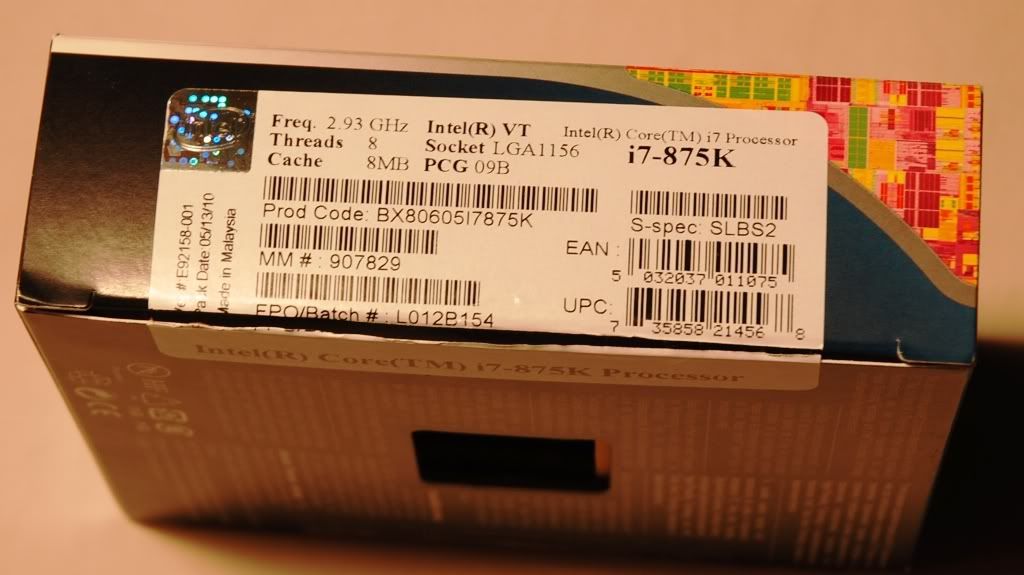 The RAM
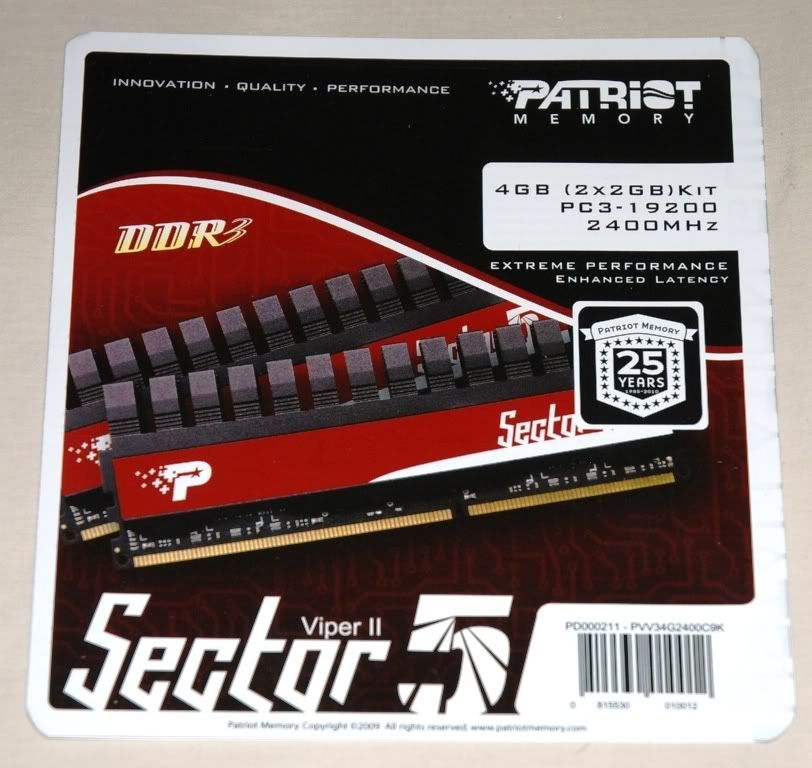 so here is the CPU freshly popped into the motherboard
 The motherboard, with the RAM and CPU installed
If you look at the PCIe slots, you will notice that Intel did something you don't see on most boards.. the full 16X speed PCIe looks normal, but the second blue slot runs at 8x and to make sure that we know that it is a 8x slot, they made it 8x long, so it is 1/2 the length.. very easy to see, and makes it easy to know which slot to put the primary GPU into.. No performance is lost with the slot 1/2 length over normal 8x PCIe slots.
 ok here I am prepping the Intel CPU with Artic cleaner surface prep, and a little trick I use, is gun cleaning patches,, made of twill... cleans up the surface fast, and leaves no little fuzzies.
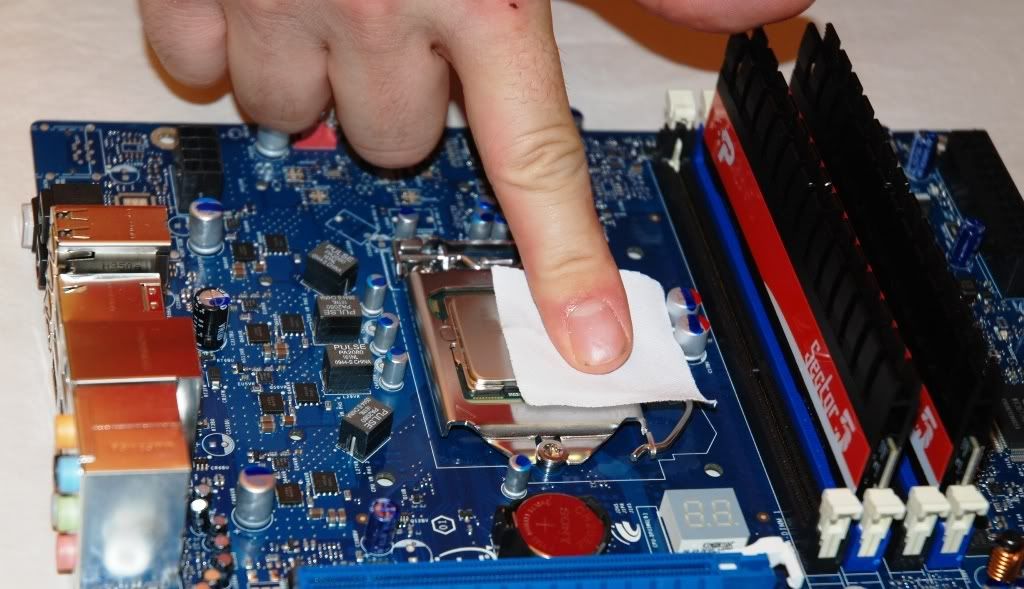 You will all laugh at this one.. trying to apply MX-3 while your wife is commanding instructions so she can get a picture.. lol so she got the shot, but I had to re-do the MX-3, because I failed to listen to her, and do a good job on the TIM.. lol
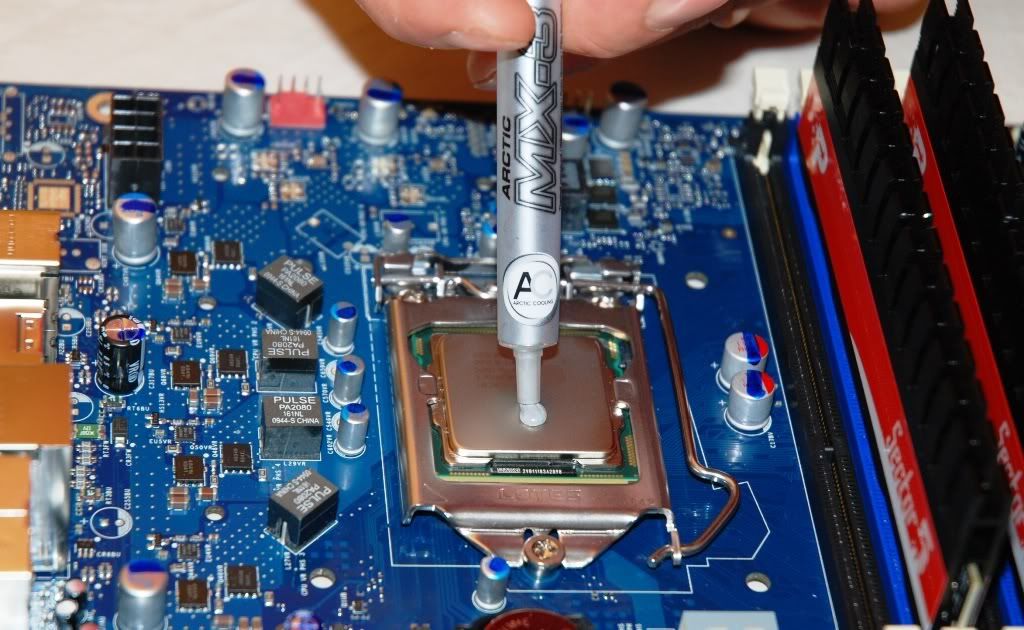 Now I can install the Swiftec water block
 so here sits the test bench just waiting for the new parts.
 speaking of test bench, here are some rare shots of my build room, or what really is the laundry room..
you can see some parts.
 more parts, tools.
 some spare mobo.. lol
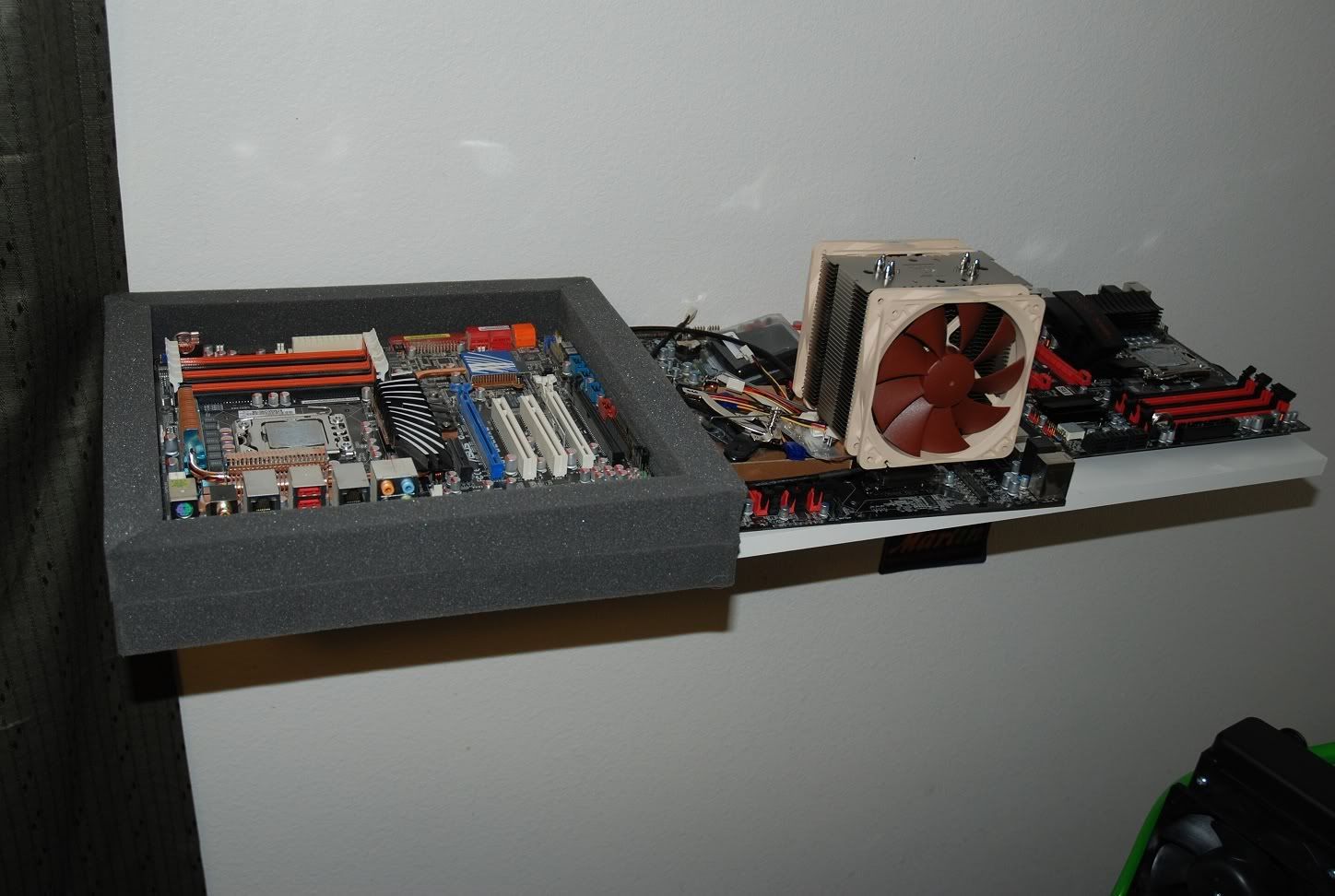 proof it is the laundry room...
 ok back to the review.
Installing the tubing
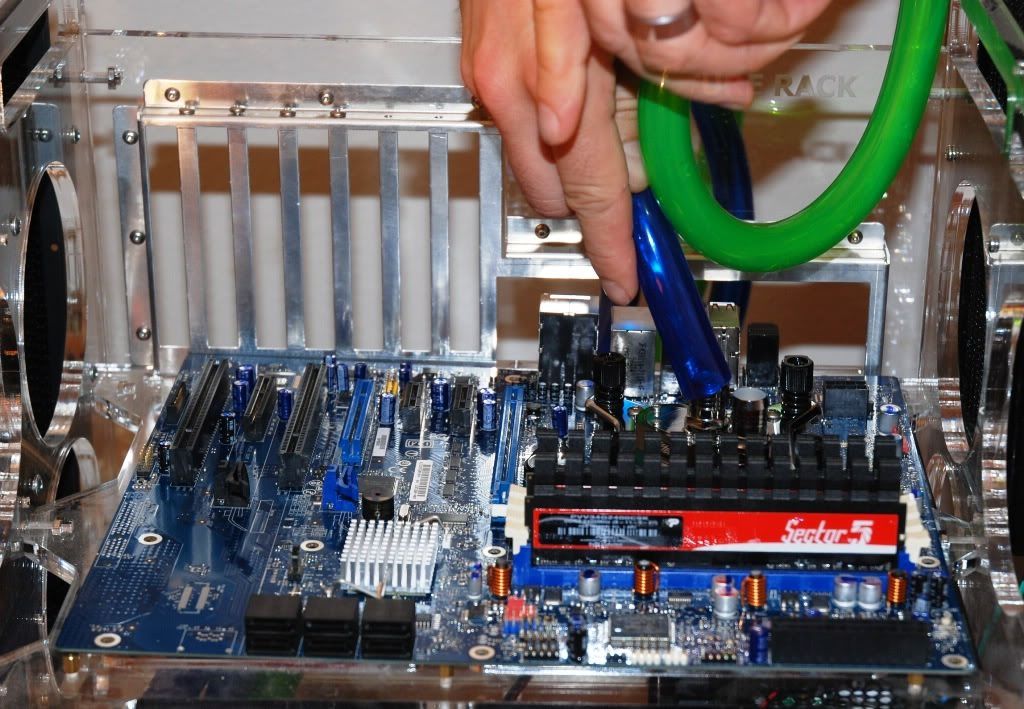 Next up the GTX 470 graphics card
you might notice that the Intake hose has a Y just before going into the block, the reason is that usually I run a water cooled graphics card(s) but for just the CPU I Y both tubes together
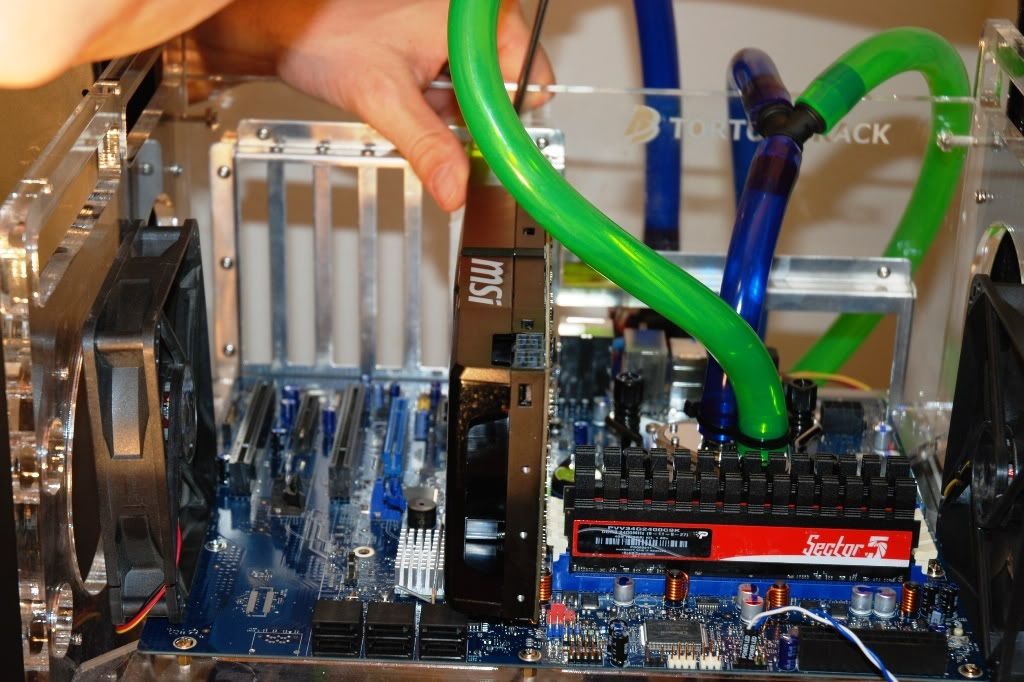 so here is the Test bench basically done, lite on DVD,, modded,1000 watt PC power and cooling power supply, Intel SSD, on top of the DVD drive, water is filled, but if you look at the green hose, you will see that there is still a giant air bubble that needs to be bled out.
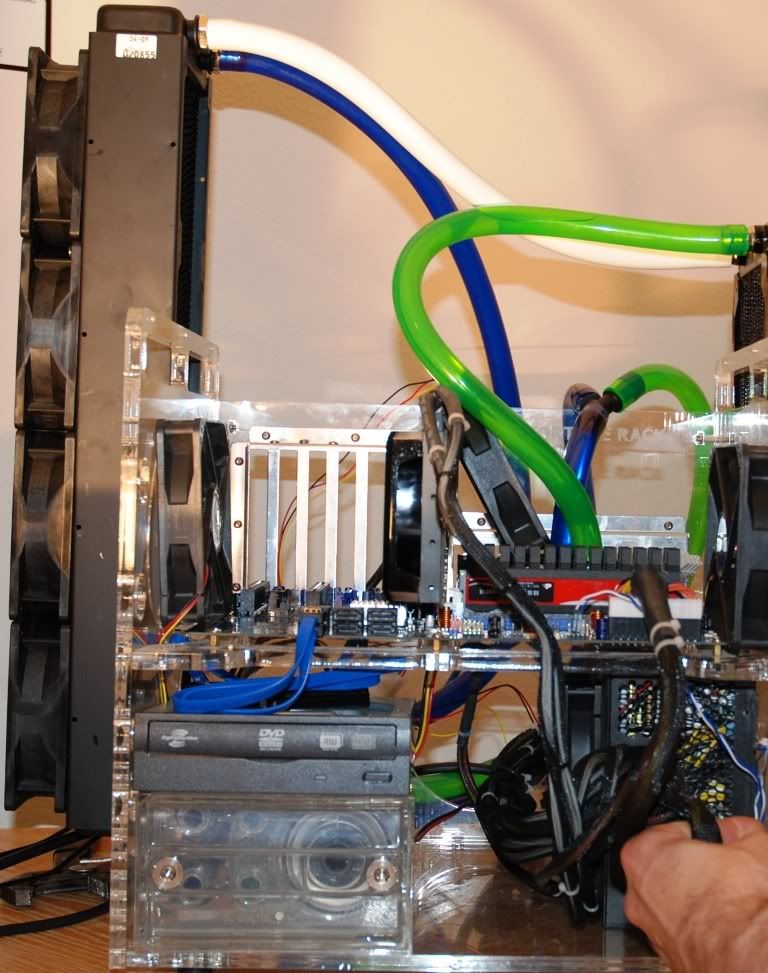 So these Un locked CPU's are designed for very easy over clocking, the 1156 platform is also pretty simple to overclock any ways.. The 1366 platform is much, much more difficult,.
so I installed Windows 7, then tried for a high, super simple overclock using just multiplier.. I am under a short time-frame, and am very busy at work, so I apologize for not being able to get some really big numbers, maybe later on I can try again for higher overclocks..
But here is the Intel super easy overclock, this is not stable, but was able to boot into windows with HT on.
4655Mhz not bad tried for 4.75, it booted to windows but crashed before I could take the snippet..
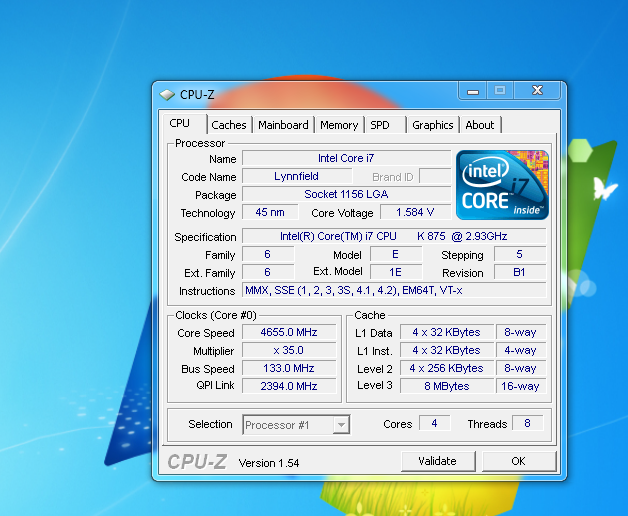 Now for some bad news.. The BIOS for these new CPU's are buggy at best.. so with some new BIOS updates, the few issues I ran into should be ironed out.. The RAM and the Intel board did not play well together, and was not able to achieve very good results.. So I swapped out the motherboard, with one of mine, and tried the RAM out.. And with very good results...High RAM speed is difficult for many reasons, one of the biggest limits for getting the high RAM speed is the Integrated memory controller on the CPU. This CPU did very well in that department.t here is the RAM running at rated timings, and some timings are tighter than rated, but not 2400Mhz... but 2508Mhz !!!!
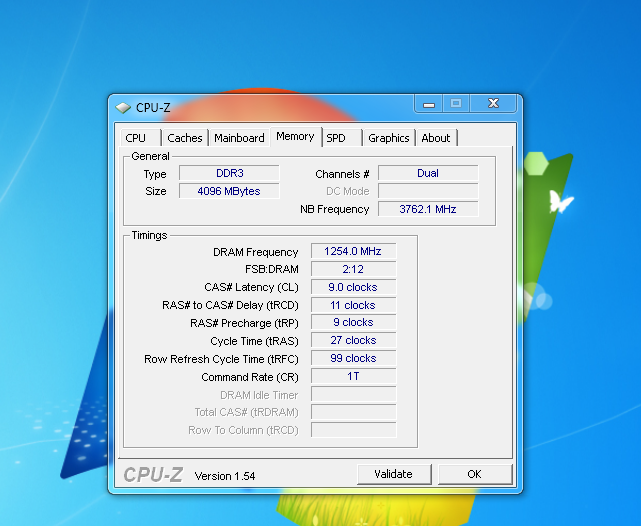 now as far as 100% stable, maximum overclocks this is what I could get, it will do more ,but keeping voltage and heat within reason, this is what I could get. Temps we actually very good, but, lol you can see that I started Realtemp when I got up this morning, and it was cool in the room, 65F, with load temps in the low 60's,.. but I shut the window, and the door got closed to the laundry room,, err build room, lol it was 89F in there when I shut it down.... crap.. but temps did not get too out of hand..the idle temps dropped fast once I opened the door..
I know it is only 16 hours, but I needed to post the review.. lol
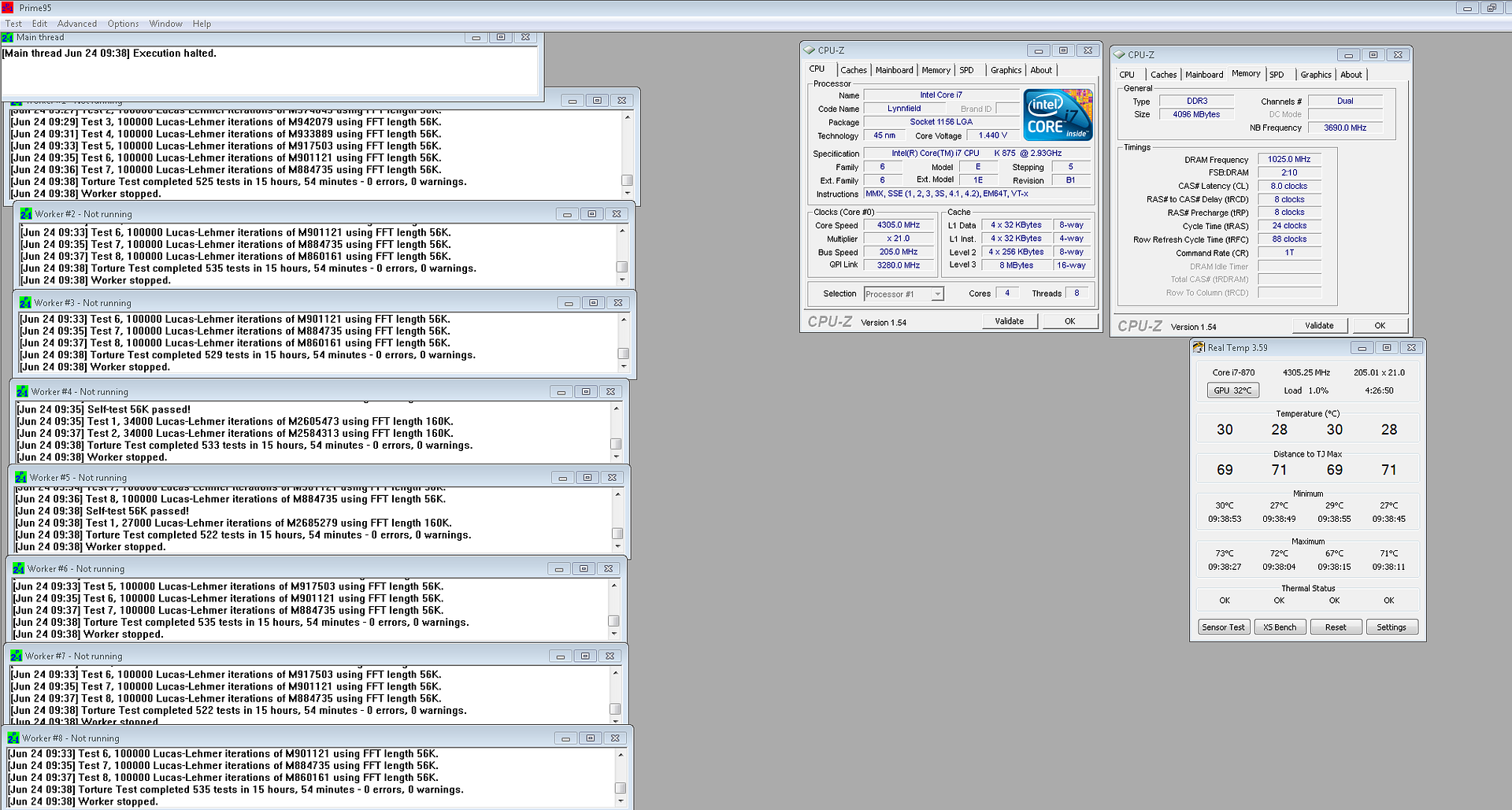 so how does this little CPU do??? well in 3D mark Vantage, with an air cooled GTX 470, it took the new world record.. 2nd place is with a 5.1Ghz 980x.. lol so with a single Graphics card I have found the setup very, very good.
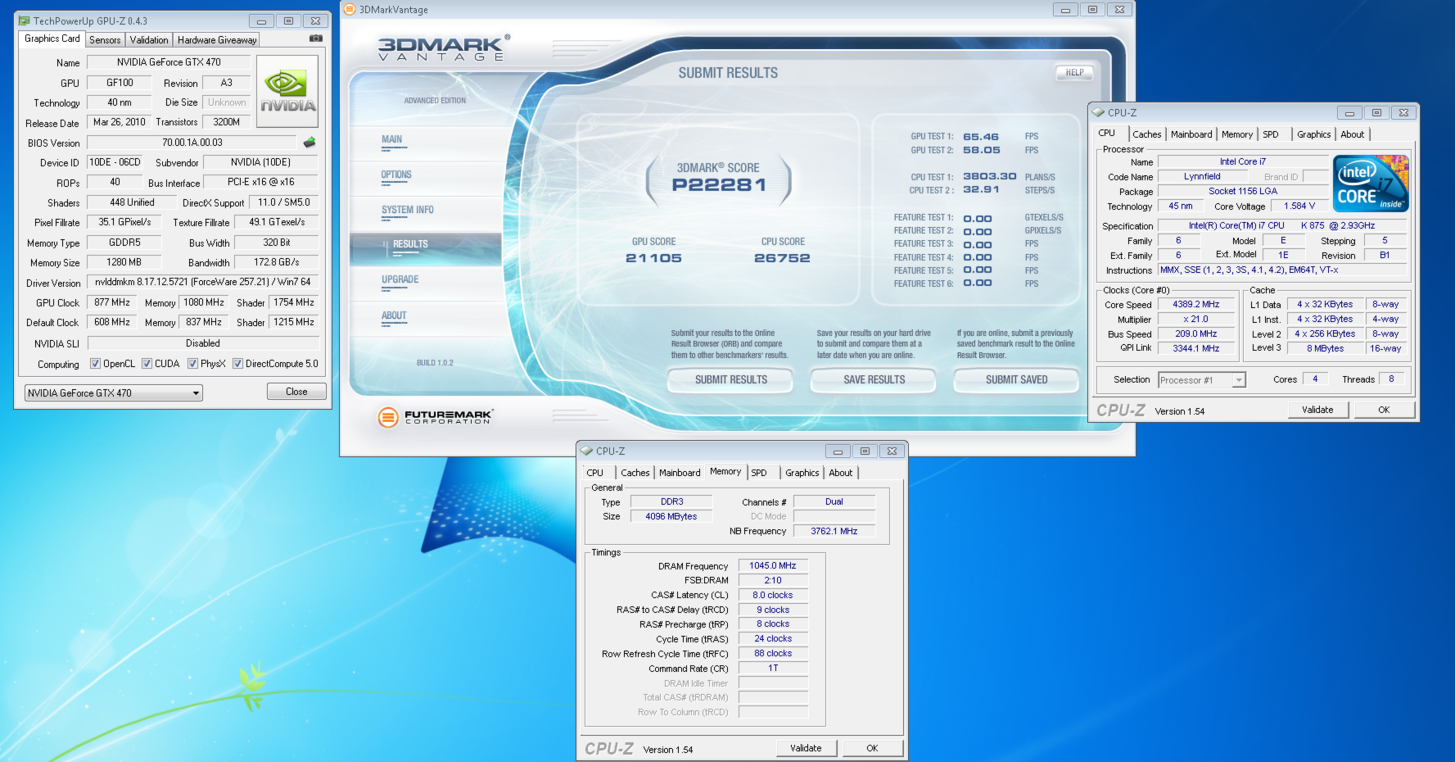 here it is at the top.!!
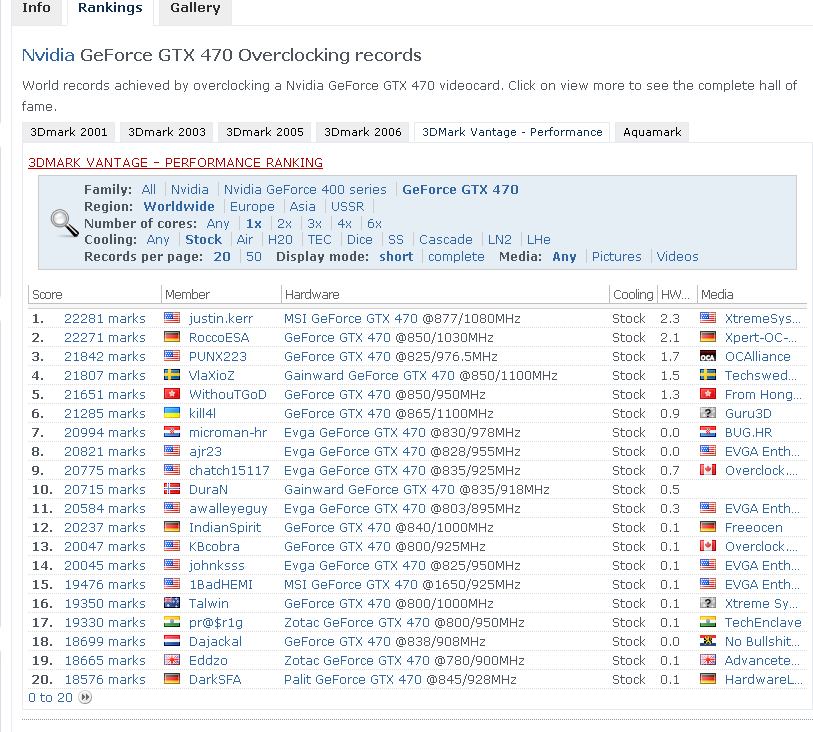 There will be some more updates, and info posted, but i wanted to get the bulk of the review posted.
So far, I can say that this CPU is very easy to overclock, and performs extremely well with one GPU.
The high RAM speeds make up a lot of ground when compared to its big brothers tri channel setup,.
I have been doing some testing with various CPU benchmarks, and am still working on the RAM timings to wring out the last drop of performance.
Also the GTX 470 , great card, but when overclocked, you need water cooling. lol here is one run with all settings maxed... if you look at the afterburner log, you will see that temps hit 104C with the fan at 100%.. hot!
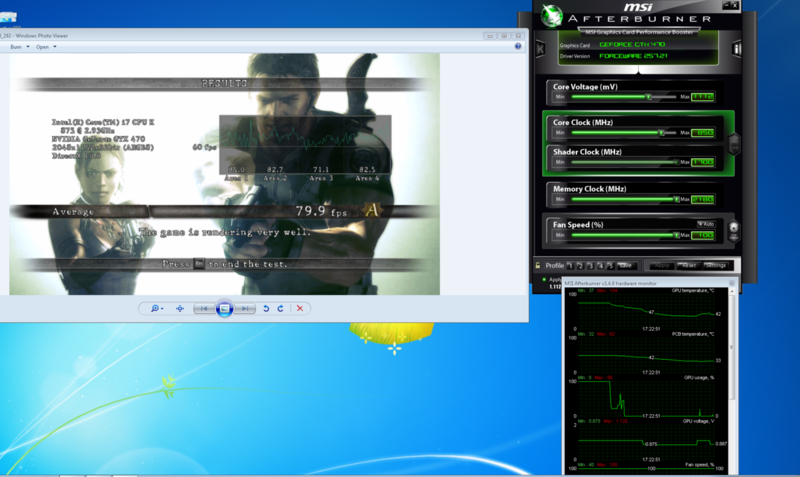 . Edited by justin.kerr - 24 Jun 2010 at 4:01pm |
|
 |
|
GosuHyunwoo 
Groupie 
Joined: 09 Apr 2010 Online Status: Offline Posts: 200 |
 Quote Quote  Reply Reply
 Posted: 24 Jun 2010 at 4:10pm Posted: 24 Jun 2010 at 4:10pm |
|
I didn't understand about 1/3 of this review but I know it was amazing! :DDD and congratz on 1st place!
 (I can't believe you have just spare parts just lying everywhere..) (I can't believe you have just spare parts just lying everywhere..) |
|

|
|
 |
|
Alex 
Admin Group 
Digital Storm Supervisor 
Joined: 04 Jun 2012 Online Status: Offline Posts: 16314 |
 Quote Quote  Reply Reply
 Posted: 24 Jun 2010 at 5:15pm Posted: 24 Jun 2010 at 5:15pm |
|
Amazing work! I'm passing it onto Intel.
|
|
 |
|
Dragoonseal 
DS Veteran 

Joined: 03 Apr 2009 Online Status: Offline Posts: 2247 |
 Quote Quote  Reply Reply
 Posted: 24 Jun 2010 at 6:16pm Posted: 24 Jun 2010 at 6:16pm |
|
I am jealous! Thank you for sharing.
That RAM is scary.  |
|
|
Lilim
Intel Core i7 920 @4.2GHz HAF 932 - Dual SLI Nvidia GTX 480s 3x Intel X25-M G2 (80GB) SSD RAID0 |
|
 |
|
hemi392 
Groupie 
Joined: 20 Jul 2009 Online Status: Offline Posts: 230 |
 Quote Quote  Reply Reply
 Posted: 24 Jun 2010 at 6:55pm Posted: 24 Jun 2010 at 6:55pm |
|
how you make your cpu run so cool at that fast of speed and with that much vcore?my cooling system must have issues cause i can at 4.0ghz with 1.25v fsb with 1.28125vcore on prime95 small ffts and my temps hit 66C for a high? |
|
|
Asus X79 deluxe w i7-4820k
corsair 750w Geforce gtx 660sc Gskill 8gb 1866mhzs ram signal loop water cooling for cpu |
|
 |
|
Dragoonseal 
DS Veteran 

Joined: 03 Apr 2009 Online Status: Offline Posts: 2247 |
 Quote Quote  Reply Reply
 Posted: 24 Jun 2010 at 7:59pm Posted: 24 Jun 2010 at 7:59pm |
You have a Core 2 Quad Q9650 yes? That's a completely different socket and architecture CPU then the Core i7 line. You can't compare the two, they run at different voltages and temperatures. The Core i7 and i5 line is particularly good at large overclocks. |
|
|
Lilim
Intel Core i7 920 @4.2GHz HAF 932 - Dual SLI Nvidia GTX 480s 3x Intel X25-M G2 (80GB) SSD RAID0 |
|
 |
|
justin.kerr 
DS Veteran 

Joined: 06 May 2008 Online Status: Offline Posts: 5084 |
 Quote Quote  Reply Reply
 Posted: 24 Jun 2010 at 9:30pm Posted: 24 Jun 2010 at 9:30pm |
|
Thanks for the replies!
Hemi392, The i7 puts out way more heat than the core 2 quads, mostly because of hyper threading, and having the memory controller on the CPU.
My test bench will handle 1000 watts of heat, with the water 5C over air temp. or 406 watts of heat with water only 2C over air temps. And the Swiftec XT water block is one of the best performing ones out there.
That is the reason my temps are good, because the water Delta is very low, and the water block is very efficient at transferring heat.
My Drunken Monkey has twice the cooling capacity if the test bench. It will cool a 6 core/12 thread Intel with higher V core, and keep temps under 70C
|
|
 |
|
jimbo 
Groupie 
Joined: 30 Aug 2007 Online Status: Offline Posts: 162 |
 Quote Quote  Reply Reply
 Posted: 24 Jun 2010 at 11:57pm Posted: 24 Jun 2010 at 11:57pm |
|
FANTASTIC Once again, thanks for all the detailed info
|
|
|
Life's too short
|
|
 |
|
!ender_ 
DS Veteran 
Joined: 24 Oct 2007 Online Status: Offline Posts: 4219 |
 Quote Quote  Reply Reply
 Posted: 25 Jun 2010 at 8:51am Posted: 25 Jun 2010 at 8:51am |
|
looking really good justin!
just need to address that ugly background! hahaha
now bust out the liquid nitro and get some real benchmarks
|
|
 |
|
justin.kerr 
DS Veteran 

Joined: 06 May 2008 Online Status: Offline Posts: 5084 |
 Quote Quote  Reply Reply
 Posted: 25 Jun 2010 at 9:11am Posted: 25 Jun 2010 at 9:11am |
|
Thanks
HAHA no added backgrounds for this rig..
No LN2 either.. trying to save up for 2 stage.. but prolly be a while./
|
|
 |
|
AustinHiggs 
Groupie 

Joined: 08 Jun 2010 Online Status: Offline Posts: 207 |
 Quote Quote  Reply Reply
 Posted: 26 Jun 2010 at 6:55am Posted: 26 Jun 2010 at 6:55am |
|
Are the spare motherboards floating?
|
|
 |
|
justin.kerr 
DS Veteran 

Joined: 06 May 2008 Online Status: Offline Posts: 5084 |
 Quote Quote  Reply Reply
 Posted: 26 Jun 2010 at 8:57am Posted: 26 Jun 2010 at 8:57am |
|
well, I forgot that this forum layout, only allows for small pics, so I messed up and made regular size pics.. if you scroll to the right and look, you will see them on a shelf.
|
|
 |
|
rholyrag 
Senior Member 

Joined: 17 Oct 2009 Online Status: Offline Posts: 841 |
 Quote Quote  Reply Reply
 Posted: 02 Jul 2010 at 5:27am Posted: 02 Jul 2010 at 5:27am |
|
Great review and congrats on the world record!
|
|
|
"What we do in life echoes in eternity" - Maximus from Gladiator
|
|
 |
|
justin.kerr 
DS Veteran 

Joined: 06 May 2008 Online Status: Offline Posts: 5084 |
 Quote Quote  Reply Reply
 Posted: 02 Jul 2010 at 10:48am Posted: 02 Jul 2010 at 10:48am |
|
Thanks!
the pump has 2 outs and 2 ins, I like it for the test bench, because if I want to add GPU water cooling, or add a ice box, ect, I don't have to really do anything. lol the Y adds a tiny bit of xtra flow, by putting the two ins together, and more flow= lower temps, to a point.
|
|
 |
|
AndydViking 
Senior Member 
Joined: 10 Sep 2009 Online Status: Offline Posts: 733 |
 Quote Quote  Reply Reply
 Posted: 02 Jul 2010 at 3:41pm Posted: 02 Jul 2010 at 3:41pm |
|
Great review Justin!
Question: how do you have those Noctua fans mounted to the heatsink? I don't see any clips. Do you use double sided tape?
|
|
 |
|
rholyrag 
Senior Member 

Joined: 17 Oct 2009 Online Status: Offline Posts: 841 |
 Quote Quote  Reply Reply
 Posted: 03 Jul 2010 at 5:22am Posted: 03 Jul 2010 at 5:22am |
|
Thank you for the explanation.
|
|
|
"What we do in life echoes in eternity" - Maximus from Gladiator
|
|
 |
|
justin.kerr 
DS Veteran 

Joined: 06 May 2008 Online Status: Offline Posts: 5084 |
 Quote Quote  Reply Reply
 Posted: 03 Jul 2010 at 12:29pm Posted: 03 Jul 2010 at 12:29pm |
|
the Noctua heatsink fit on the fans is very precise. they will hold in place without any fasteners, until you turn them on.. lol I use the factory clips, but I had been swapping out other fans for testing, so I just had not put the clips on, at the time of the pic. lol
Your welcome rholyrag.
|
|
 |
|
AndydViking 
Senior Member 
Joined: 10 Sep 2009 Online Status: Offline Posts: 733 |
 Quote Quote  Reply Reply
 Posted: 03 Jul 2010 at 2:39pm Posted: 03 Jul 2010 at 2:39pm |
|
ahhhh OK thanks Justin. They do have a precise fit, as you say.
I tried mounting my noiseblocker 2000 pwm rpm fan to my noctua but I had to use zip ties and it didn't look pro enough for me, lol. I was wondering if you used some other mounting method. Also, just curious...do you play multiplayer BC2? I know you like that game. I totally suck but the multiplayer is awesome. |
|
 |
|
!ender_ 
DS Veteran 
Joined: 24 Oct 2007 Online Status: Offline Posts: 4219 |
 Quote Quote  Reply Reply
 Posted: 04 Jul 2010 at 10:30pm Posted: 04 Jul 2010 at 10:30pm |
|
i tried hooking up 2 slipstreams to the noctua u12p and it gave me maybe 2-3 degree difference at load, which was pretty shocking to me, a tip of the hat to noctua on that one
|
|
 |
|
AndydViking 
Senior Member 
Joined: 10 Sep 2009 Online Status: Offline Posts: 733 |
 Quote Quote  Reply Reply
 Posted: 05 Jul 2010 at 9:19am Posted: 05 Jul 2010 at 9:19am |
Yep I read your review as well. Yeah Noctua did a great job of designing a heat sink that doesn't need super delta's and still performs well. My experience was 4*C difference with the 2000rpm Noiseblocker fan (I really like these Noiseblocker pwm fans). Also !ender I really liked your review; detailed pics taking one through your build and case paint job. Edited by AndydViking - 05 Jul 2010 at 9:24am |
|
 |
|
SemperFuzz 
Groupie 
Joined: 06 May 2010 Online Status: Offline Posts: 247 |
 Quote Quote  Reply Reply
 Posted: 05 Jul 2010 at 5:36pm Posted: 05 Jul 2010 at 5:36pm |
|
We should all Chip in and Buy Justin a new Office Chair? or maybe Intel could send him one...................
|
|

|
|
 |
|
!ender_ 
DS Veteran 
Joined: 24 Oct 2007 Online Status: Offline Posts: 4219 |
 Quote Quote  Reply Reply
 Posted: 05 Jul 2010 at 5:39pm Posted: 05 Jul 2010 at 5:39pm |
|
did you see the amount of stuff in that office
i bet you could walk in there blindfolded with a hand behind your back and pick up something worth enough to buy at least 3 chairs
|
|
 |
|
justin.kerr 
DS Veteran 

Joined: 06 May 2008 Online Status: Offline Posts: 5084 |
 Quote Quote  Reply Reply
 Posted: 05 Jul 2010 at 8:37pm Posted: 05 Jul 2010 at 8:37pm |
|
haha that is the laundry room, not my office.. but yeah the chair is well used.
|
|
 |
|
satsunada 
Senior Member 

Joined: 21 May 2009 Online Status: Offline Posts: 682 |
 Quote Quote  Reply Reply
 Posted: 06 Jul 2010 at 12:38am Posted: 06 Jul 2010 at 12:38am |
|
Well at least I can say I and justin have one thing in common. I have that exact same 70 dollar Wal Mart special chair :P And it's about as beaten up.
Awesome work justin. I was wondering when they'd give ya some project to do. :) Now if you could just tweak it more and hit 4.9... :P On a side note, that Intel board is interesting. At least the layout looks a little easier to use for a novice. |
|
|
If knowledge is power and power corrupts, then total knowledge corrupts totally.
|
|
 |
|
justin.kerr 
DS Veteran 

Joined: 06 May 2008 Online Status: Offline Posts: 5084 |
 Quote Quote  Reply Reply
 Posted: 06 Jul 2010 at 9:05am Posted: 06 Jul 2010 at 9:05am |
|
$70 for a chair? man you are crazy, Office max special $18.00
I will get nmore out of the CPU, just waiting for Gigabyte to get the BIOS kinks fixed.
The Intel board is good for mild overclocks, very simple BIOS. only bad thing is there is so much competition in the Mobo sector. many boards out there just as good for the same price.
|
|
 |
|
Post Reply 
|
| Forum Jump | Forum Permissions  You cannot post new topics in this forum You cannot reply to topics in this forum You cannot delete your posts in this forum You cannot edit your posts in this forum You cannot create polls in this forum You cannot vote in polls in this forum |